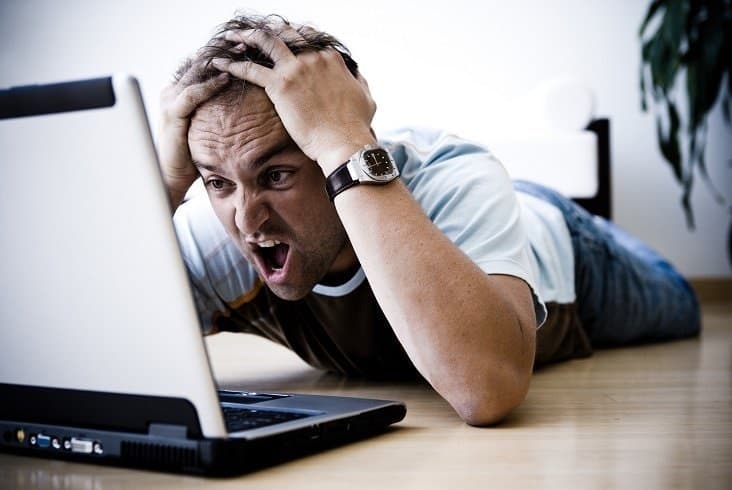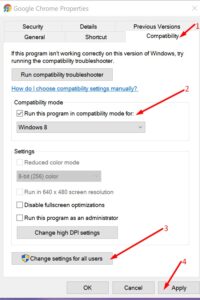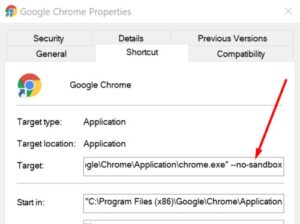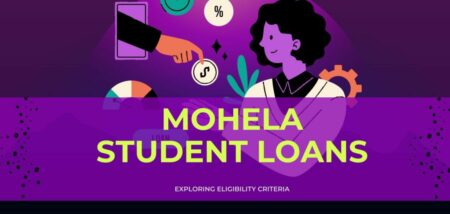Google Chrome and Android troubleshooting guide can help you fix it if you’re getting the status_invalid_image_hash error. In addition, I will help you out to resolve the status_invalid_image_hash error in Google Chrome with ease.
How to Fix Status_Invalid_Image_Hash Error Chrome on PC
1. Disable RendererCodeIntegrity
A RendererCodeIntegrity feature is one Google created to keep malicious or unknown code out of web page rendering processes and change how Chrome loads the websites you are visiting.
However, this feature’s existence may give us the status_invalid_image_hash error chrome, so turning it off may help you fix this error.
How to disable RendererCodeIntegrity by using the Registry Editor
1. At the same time, press the keys “W” and “R” to open a new “run.”
2. Click “Registry Editor,” and press Enter to open the Registry Editor.
3. Afterward, navigate to the following key: HKEY_LOCAL_MACHINE\SOFTWARE\Policies\Google\Chrome
If you have not already created the Chrome folder, you must create it.
4. Please create a new key and name for it as RendererCodeIntegrityEnabled (DWORD).
5. Disable rendering of the fonts, then set the RendererCodeIntegrityEnabled value to 0 (zero)
6. If the error is still present, restart your computer and relaunch Chrome.
Also, if you prefer, you can disable the RendererCodeIntegrityEnabled feature in the Windows command prompt.
In the Administrator’s mode, open the command prompt and issue the following command:
REG ADD “HKLM\Software\Policies\Google\Chrome” /v RendererCodeIntegrityEnabled /t REG_DWORD /d 0.
Restart the browser and test it to see if the tweak to the Registry fixed the chrome status_invalid_image_hash.
2. Run Chrome in compatibility mode
1. On your Google Chrome desktop, right-click the ‘My Computer’ and then click on the ‘Properties.’
2. To find and install apps that are appropriate for your Windows PC or choose an appropriate program for your PC to find apps installed on your computer.
3. Toggle the option and make this program run in Windows 8 compatibility mode.
4. Let all users change their settings, and then have them all accept them.
5. Close the browser and open Chrome.
3. Use the –no-sandbox command
Similarly, disabling the Chrome sandbox should do the trick. Although this works as a temporary measure, your browser probably still be compromised.
1. Right-select the Chrome’s icon and choose the Properties.
2. Go to the Shortcut tab.
3. In the Target box, type –no-sandbox
To make sure, always include a space between the file path and the hyphen in the command.
4. Save your work, then close the Properties window, and relaunch Chrome.
When Chrome doesn’t display errors when you use the –no-sandbox command, this suggests a possible conflict with another app, which advances to the next step.
4. Disable your extensions and antivirus
Disable all your browser extensions and see if they resolved the status_invalid_image_hash error. If you are correct, then the extensions would enable one at a time until you found the source of the problem. Once the extension has been detected, you may either fix or remove it (s).
Also, verify that Chrome is unblocked in your virus scan settings. Alternatively, you can try running the program with your antivirus software disabled.
ALSO SEE: Google Chrome Update Errors 3, 11 and 12
Just remember not to surf any suspect websites while you are conducting your tests. Double-check to see if your antivirus is completely accommodating Chrome.
5. Rename the Chrome application
1. Select the Windows Explorer dialogue, then click Open to display the folder’s contents in the File Explorer window
2. Open the latest version of the Chrome app under the C:\Program Files (x86)\Google\Chrome\Application.
3. In Google Chrome, please right-click on the app and rename it to newbrowserapp.
4. Initiate Google’s browser, and that should take care of it.
6. Clear your cache
Temporary files like browser cache and stored session cookies can all produce the status_invalid_image_hash error.
If this is the issue, clearing the cache should fix it.
Solutions to Resolve Invalid_Image_Hash Errors on Android
1. Start Chrome in Incognito mode (three-dot menu button) → Creates a new Incognito tab.
2. In the Settings menu, go to the Data tab, select the Browsing data section, make sure it is unchecked, and then tap Clear Browsing Data. Clear only the cache, cookies, images, and any other site data.
Depending on your phone model & Android version, these actions may take slightly different steps.
3. Let background apps run in the background — if your device has more background apps, you may run out of memory. Close all other apps and reload the browser.
There you have one of these that should help you get around the problem that has prevented you from visiting the pages you wanted. Also, let us know if you fix the status_invalid_image_hash error successfully.