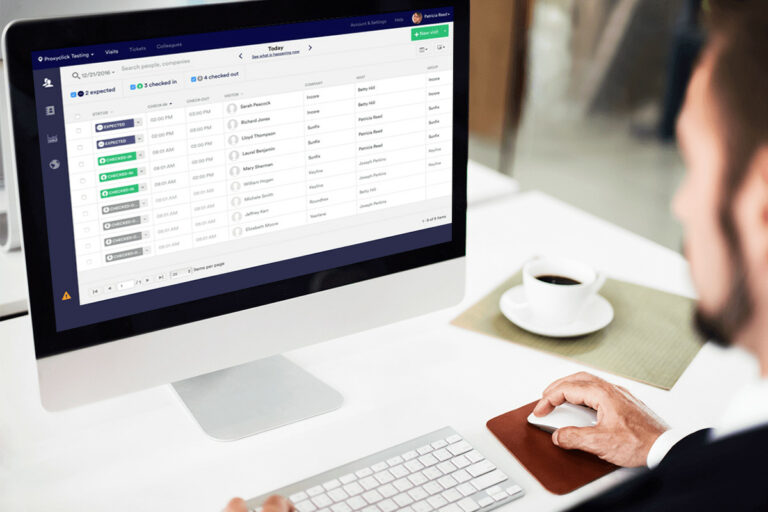Records are crucial to any firm since they provide a legal record of previous transactions. The way these records are kept is very important because they need to be well-organized and easy to find in the event of an audit. Records management software automates the preservation and organizing of documents pertaining to company policies and processes. This software, which is also called records management software, helps businesses set up a way to store documents like employment contracts, financial paperwork, client records, and more.
Top 12 Records Management Software in 2022
Records management software is mainly focused on preserving papers for use in legal matters, internal reviews, or third-party audits, despite some parallels with document management systems, which also store and organise digital documentation.
Features of Records Management Software
- File, document, and data management: receive, maintain, and archive files, documents, and data digitally.
- Content management: add different media to records, such as video, audio, or photographs; construct digital templates for different record formats.
- The functionality of the search bar: Search for documents by subject, keyword, date of origin, client, or original user. Document digitization entails scanning or manually entering physical documents into a digital system.
- Control over the master copy, duplicates, and triplicate copies: To make sure that the master record isn’t changed and that mistakes don’t happen between different versions of a document, condense duplicate records.
Advantages of Best Records Management Software
There are numerous benefits to using record management software in your company:
Protect Yourself from Audits
The capacity to automate the organisation and preservation of records in an online platform that may be used in legal processes and audits is one of the key benefits of record software. The original documents, copies of contracts, and updated materials can be looked at by anyone from any department at any time. You can utilise record software to categorise and provide all relevant materials whenever a third-party or legal entity demands records.
In the event of an accident or incident at your company, these records will show if there were any problems in the process. Look at a food company that has to stop selling one of their products because it has bacteria. Their safety logs can show when the machines were last cleaned, who was working on them at the time, and other important things.
Investigators can then use the audit trail to figure out when the bacteria was most likely added to the work. It could also be demonstrated that the contamination occurred after the food had left the plant. These well-documented records can help your company avoid costly fines for safety violations because they show a clear timeline of compliance.
Organize Your Documentation More Effectively
Another key aspect of records management is retention. You may have original records dating back days, weeks, months, or years, depending on the age of your organisation. Records management software with digitization tools can assist you in consolidating all of your existing documents, including physical copies that precede your digital storage system, onto a single platform for quicker access.
An intern will no longer have to rummage through record boxes in basement storage; instead, they will be able to search a centralised database! It’s easy to find and get digitised records with a searchable database that has a search bar or other tools. Custom keywords, client names, dates written or changed, and other fields can be used to organise records in your electronic documents’ metadata. These fields can be used to group records in your metadata.
Do you require a document from the past two years? Date-based searches are available. Do you require a contract of employment? Use the employee’s or recruiting manager’s name to find them. You can organise and find your old papers in a variety of ways that are completely up to you.
Data Security for Business
Records are useful for third-party audits and legal processes, but they can also give you a better idea of how your business works inside. As a result, it’s very important that your company store and keep this information as safe as possible. Records software gives you a digital fortress to keep your important papers as data while still allowing records managers quick access.
To preserve patient data, many healthcare organisations have moved to electronic health records (EMR). This allows multiple doctors, nurses, and other people who work with patients to see their records while making sure that HIPAA rules are being followed. Secure patient portals, in fact, allow patients to access their own information. With record software, you can provide the same level of protection to all of your digital documents.
Users within the organisation can have unfettered access to papers, but third-party partners, such as clients, can only have limited access. Because of their physical vulnerability and in-person accessibility, paper records pose a security concern. The first problem with paper documents is that they can be destroyed by anything from a fire to a spilled cup of coffee. This is true for both originals and copies.
The latter refers to the ability of people without authorisation to access records. When sensitive information is left out on a desk or in an unsecured drawer, it is much easier for someone to access it, whether purposefully or not. Records management software lets you save new documents as quickly as possible while also making copies of them as backups if you need to.
Records management software Pricing Data
The cost of record software as a service ranges from $15 per month per person to $395 per month per user. For this type of system, a one-time perpetual license cost of up to $9,500 may be required. The price of record software varies depending on how many records you have and will make.
Other price considerations include:
- The total number of users
- Availability of facilities
- Technical assistance and installation
- Implementations that are cloud-based or on-premises have different levels of data protection.
User education
You can get an accurate quote for record software once you’ve determined these variables. Because records management software can be quite valuable to your organization, the initial investment is definitely worth it.
1. Document Locator
ColumbiaSoft’s Document Locator is a document management solution for Microsoft Windows and the web. This online or on-site document management system lets you keep track of different versions of your documents right in Windows Explorer and Office.
2. Infolinx
Gimmal’s Infolinx is a streamlined solution for managing physical and digital records. You can manage the entire record lifecycle, from legacy paper documents to 100 percent digital files. Upgrade a classic RIM system or start from scratch with a completely new document style.
3. OpenKM

4. Alfresco Governance Support
Information Governance (IG) is a feature of Alfresco Governance Services that improve the security, retention, and disposal of company data. It is part of the service. For IG, this software provides an unrivaled combination of simplicity and control. Alfresco encourages regular use…
5. OnBase
Hyland’s core product, OnBase, is used to manage content, processes, and cases. We have a single enterprise information platform that puts all of your content together in a safe place. You may integrate OnBase with current systems by installing it on the cloud.
6. FileHold
FileHold is a document management software with a lot of features. This solution is a client-server system that is simple to use and scales to manage tens of thousands or millions of documents. This software can save almost every sort of file and can open them straight away.
7. Rubex
Rubex is an all-in-one document management software by eFileCabinet. A unified dashboard allows organizations to produce, categorize, store, and generate documents. It’s simple to conduct keyword searches and share documents. And there are a lot of them in the software.
8. ViewCenter
ICM’s enterprise solution, ViewCenter, is a single browser-based application that can be used to manage a wide range of documents. By dynamically organizing and controlling document delivery, as well as managing the
9. Caselle Document Management
With the help of Caselle applications, you can store and retrieve documents like correspondence, purchase orders, and invoices, as well as employee records, private data, and court documents. Papers are stored, and documents are retrieved. Show files from the Documents folder.
10. PaperSave
Whether your business is for-profit or non-profit, PaperSave is an all-in-one document management, electronic workflow, and invoicing automation solution. PaperSave can help you with any document-driven process or workflow issue that has to do with any of the records.
11. CobbleStone Contract Insight
Cobblestone Contract Insight is Cobblestone Software’s enterprise contract management software. The system automates and centralizes your contracts, agreements, commitments, risk documents, and other documents so that you can manage your contacts better than ever before.
12. TQA Cloud
TQA Cloud QMS Software combines all parts of your quality management system into one simple, user-friendly software solution. The goal of this cloud-based technology is to digitize your entire Quality Management System and put it online in just four clicks.