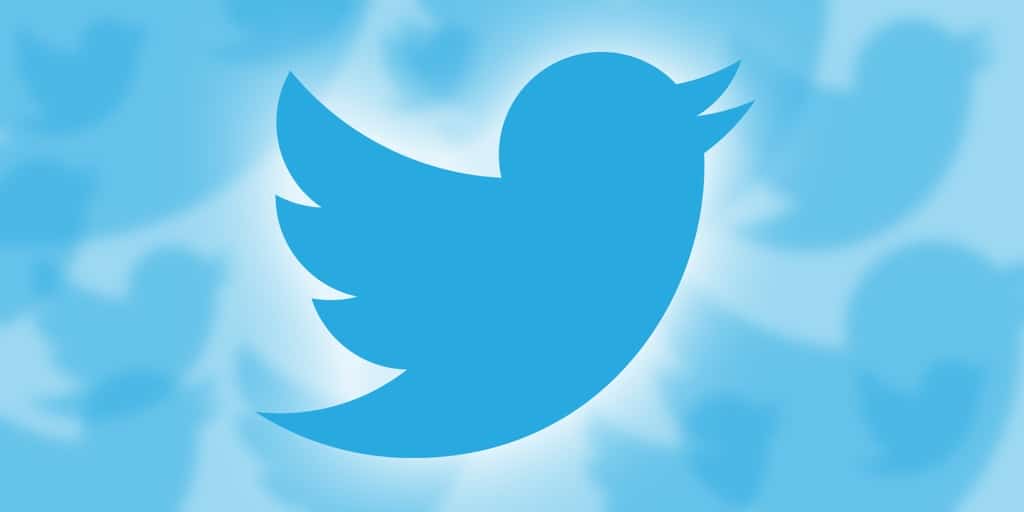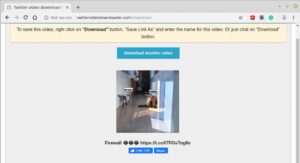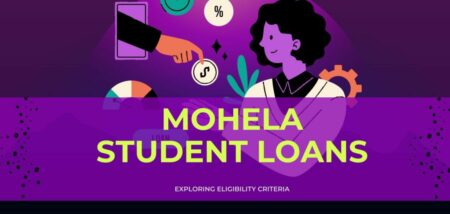As we know, Twitter is one of the most famous and remarkable social media apps today. It has carved a nitch for itself as the platform for summarized text & media content in virtually any category, fashion, music, politics, gossip, news, and also technology, to mention a few.
As is expected, tons of media files will find interesting, but sadly, the app does not have a built-in feature that lets users download videos they find interesting.
So in this article, I listed the simple steps needed to download videos from Twitter to your PC or smartphone, and my preferred tool is Twitter Video Downloader.
How to Download Videos from Twitter
With the help of Twitter Video Downloader, you can easily download both videos & GIFs (since you can already save images natively), and here are the easy steps involved:
1. Firstly, open Twitter in your mobile app or browser.
2. Now copy the URL of the video or GIF-containing tweet.
3. Afterward, paste the link in the URL field on Twitter Video Downloader, then tap ‘Download.‘
That’s all you need.
Now, the video will be downloaded to your default downloads folder, and you can confirm this by jointly pressing Shift + Command + J on a Mac, CTRL + J on Windows, or Linux. On your mobile, navigate to your downloads directory by using your file manager.
Notable Mentions
There are also other best and reliable tools that you can use to download Twitter videos, and they include twdownloader, TWSaver, and SaveTweetVid. With all of these downloaders, you will get to choose the quality you wish your download to be in if it is available in various qualities, of course.
You are even at liberty to install apps on your phone for easy access. Still, I find it more secure to run the websites from my browser than give more 3rd-party app permissions to my device.
Final Words
Dear Visitors, which tool do you use to download videos from Twitter, and do you typically use it from your phone or PC? Let us know in the below comments section!