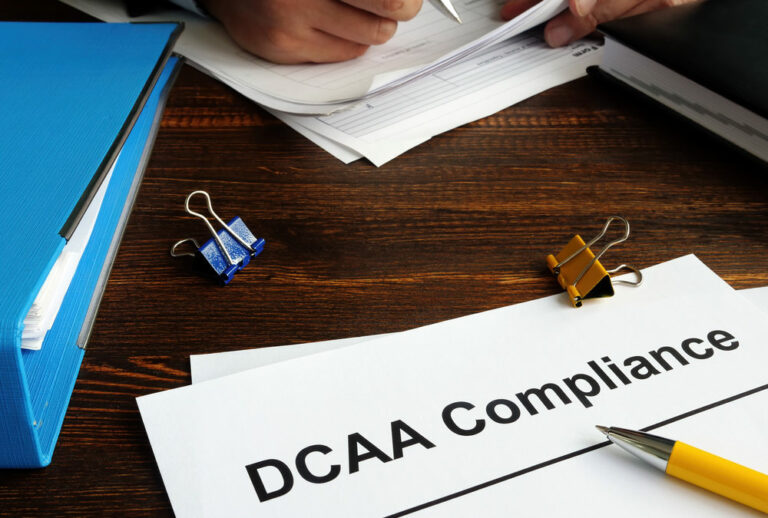Any financial solution that complies with the standards of the Defense Contract Audit Agency (DCAA), the government agency in charge of auditing government contracts with the Department of Defense, is known as DCAA Compliant Accounting Software (DoD). To be DCAA Compliant Accounting Software just needs to follow the most recent DCAA recommendations and rules, which are always the same.
Top 15 DCAA Compliant Accounting Software in 2022
One thing to keep in mind is that no software is officially “DCAA approved,” as the word is misleading. What you need to do for compliance is make sure that your company and its operations are being properly run. Any ERP or accounting software that passes the mandatory accounting system audit based on government auditing standards from the “Yellow Book” might be regarded as DCAA Compliant Accounting Software. Government contractors come in various shapes and sizes, from tiny firms to multinational corporations.
However, one thing that all government contractors have in common is a high level of DCAA audit control. Most federal government contractors who want to work for the Department of Defense will need an accounting system that can withstand a DCAA Compliant Accounting Software and quickly show that it meets Federal Acquisition Regulation (FAR) standards. The right accounting software can help your government contracting company keep track of its finances and make sure it complies with all applicable laws.
Features of DCAA Compliant Accounting Software
- To balance Accounts Receivable (AR) and Accounts Payable (AP) and report on all direct and indirect costs, measure financial data in a general ledger.
- Accounting for Costs: Report accurately on how funds are used to make products and services during government-funded projects.
- Establish, negotiate, sign, and renew legally binding government contracts, including subcontracts.
- Project management is the coordinating and streamlining of project tasks in order to save direct and indirect labour and equipment expenditures.
- To make sure that the correct number of hours are reported, use timesheets to keep track of employee time on all DoD-contracted work assignments.
The types of businesses that work on government contracts have a wide range of project accounting methods they can use. Some small firms may need to do their own accounting, while others will be able to hire Certified Public Accountants (CPAs) to do it for them. Because there are so many options, accounting software solutions designed to fulfil DCAA criteria for government contractor organisations must have a comprehensive set of financial management capabilities.
Accounting functions include tracking real-time spending, managing payroll from labour distribution, estimating work costs, doing bank reconciliations, and creating top-level financial reports. Apps for your DCAA Compliant Accounting Software system are also a lot of fun to look at and choose from. Manufacturers can use MRP, inventory control, and bill of materials modules, for example, while point of sale solutions can be used by food service businesses to keep track of their inventory and make sales.
Time and billing, job costing, CRM, eCommerce, and work order management are just a few examples of common uses. There are a lot of government contractors who want features that help them with the bidding and proposal process. Apps that can help you manage a portfolio of projects, as well as make bids and keep track of work on individual projects, are easy to find.
Advantages of the Best Government Contractor Accounting Software
Accounting software for government contracting businesses may help you manage expenditures, sales, and profits while also allowing you to see data on a project-by-project basis. You may simply establish auditable financial records with the correct accounting software.
Control Costs That Aren’t Allowed
When interacting with government entities, assessing admissible and unallowable expenditures is a regular problem. The former can be compensated for or completely covered under the terms of a contract. The latter may force your company to foot the bill. Allowable costs are those that are required to complete a project, such as charges for manufacturing, delivery, or a service. FAR 31.205 defines unallowable costs as those that do not fulfil the following criteria:
- Reasonable
- Allocable
- Cost Accounting Standards (CAS)
- Contract terms
- FAR subpart limitations
Contract terms and FAR subpart restrictions Reasonable and Allocable Cost Accounting Standards (CAS) Consider the case of a small firm that is awarded a federal contract. They need transportation to and from the job site for their employees. Purchasing one or two automobiles would be reasonable and hence permitted under DCAA Compliant Accounting Software guidelines. On the other hand, purchasing a fleet of expensive automobiles would be deemed unreasonable and hence prohibited. It’s vital to realise that many indirect charges are considered unallowable. Your workers can keep track of whether or not their labour is covered with DCAA Compliant Accounting Software.
Maintain Accounting Compliance for Government Contractors
Government contracting firms are among the most frequently audited companies on the planet. As a government contractor, you’ll have to comply with a variety of requirements. Smaller government contractors, on the other hand, may not be used to dealing with audit agencies and the many different requirements they have. Approved accounting systems that are specifically designed to improve regulatory compliance can be a huge help when it comes to meeting DCAA, DCMA, DOL, IG, and GAO rules.
1. JAMIS Prime ERP
JAMIS Prime ERP is a cloud-based ERP system. JAMIS Prime ERP is the most simple and agile cloud ERP solution for government contractors, allowing you to integrate all of your main business components. JAMIS Prime allows you to use the cloud for more than just connecting to your mobile device.
2. GCAS (Government Cost Accounting System)
The Government Cost Accounting System (GCAS) is a team of people who collaborate. With a thorough accounting system, you can keep track of your contract project costs. As you better control operational costs, boost labour efficiency, assist DCAA audits, monitor corporate cash flow, and efficiently manage individual employees, you’ll save a lot of money.
3. eFAACT
EFAACT is a tried-and-true QuickBooks solution for DCAA and other audit agency compliance. Simple, consistent, and reasonably priced. Timekeeping: Employees and consultants can use TimeCard Web as a reference for work permission.
4. WrkPlan
WrkPlan (previously ERPGOV Cloud) is a cutting-edge cloud-based ERP software for government contractors and other project-based businesses. It was designed for these businesses. It’s a DCAA-compliant accounting and contract management system that creates T&M, cost, and other government invoices.
5. DCAA-Assist
Our goal is help you navigate and master the complexities of government contracting standards so that you can build accounting solutions that are completely compliant with these specific requirements. DCAA-Assist is here to help you.
6. ContractEdge
You should get a lot of value from your cloud accounting software provider, not just a monthly fee. With ContractEdge powered by Intacct, you get automated quarterly upgrades that you don’t have to do anything about—no downtime, no extra costs, no hassles.
7. DCAA On-Demand
Assisting government contractors with the automation and management of business processes. Daston Corporation understands the particular cost accounting requirements for enterprises selling to the US federal government as a federal contractor, and has utilised its expertise.
8. Light4
A full-featured financial and project cost accounting and project management programme with multi-user access over all TCP/IP networks.
9. Corp_ProSM
Corp ProSM is a game-changing new tool for small government contractors and non-profit organisations. It has a DCAA-compliant work cost accounting system and an enterprise management system, but there are no upfront fees and no need for a separate server or computer. It also doesn’t need to be set up on a separate computer.
10. PROCAS
PROCAS was made to make accounting software work with the way people work when they work for the government. Systems for accounting, timekeeping, expenditure reporting, and project management are all centralised.
11. S2 Project Accounting
The Defense Contract Audit Agency is well-known among government contractors. We feel the same way! In reality, the S2 Project Accounting module was created by S2 Incorporated following considerable work with federal contracting organisations and consulting.
12. Digisoft DS
Maintaining DCAA compliance can be a difficult endeavour, but it doesn’t have to be if you have a system in place that can help you stay compliant at all times. Whether you’re a seasoned federal contractor trying to save time and money.
13. QuickBooks Enterprise
If your business grows, Intuit’s QuickBooks Enterprise Solutions is the best way to keep track of your finances for businesses with up to 30 employees. You may customise any of the 120+ built-in reports and forms in Enterprise Solutions.
14. SYMPAQ SQL
Aldebaron has worked with government contractors and non-profits for a long time, and that experience has led to SYMPAQ SQL cost accounting. SYMPAQ SQL has all of the strength and functionality you need to show how much a government contract costs. Sympaq SQL is a database management system that uses.
15. Deltek Costpoint
No matter what type of project-driven firm you have, Deltek Costpoint provides you with the information you need to run your entire organisation more effectively and profitably. In fact, Deltek’s Costpoint-compatible application portfolio allows you to expand.