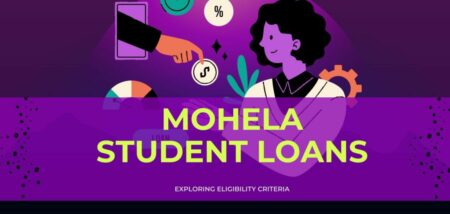Why does my Google Chromecast keeps buffering? We have discussed several troubleshooting techniques that will be beneficial to solving a Chromecast keeps buffering because Chromecast is a cool and practical streaming gadget that has facilitated various activities. When you are all ready to watch your favourite programme on Chromecast keeps buffering but the video keeps buffering, it is really annoying.
Either the playback stutters or never begins since it is locked in the buffering stage. Let’s talk about the causes of Chromecast’s persistent buffering. Users typically continue using other programmes that need a lot of internet bandwidth. They download movies, software updates, etc., in addition to streaming content on Chromecast. Additionally, using all of these apps and attempting to broadcast on Chromecast keeps buffering can result in a buffering problem if the internet link is unstable. Let’s begin the troubleshooting process now that we are aware of the main source of the problem.
Use just the apps that support Chromecast
Opt for Chromecast-compatible applications at all times. This will guarantee a top-notch streaming encounter. The official Chromecast apps always have the best quality in all important areas, like sound and picture.
There are various specialised Chromecast applications available now for all the major content genres, including sports, entertainment, and news. So, only use authorised applications. People who stream videos on Chromecast with side-loaded, unauthorised apps often complain about buffering.
Use only one app or service
Try to avoid doing anything else that uses a lot of internet power while you are streaming entertainment on Chromecast. This is true when you download several files when you update your operating system when you download movie torrents, etc.
Close all other applications that you are not currently using, and just use the Chromecast to stream content from the internet. This will largely resolve the buffering problem.
Improve Chromecast’s network adaptability (use Ethernet cable)
You may connect the Chromecast to your WiFi router using an Ethernet connection to improve network support. The streaming experience will also improve as the internet speed increases. Thus, this will resolve the Chromecast buffering problem.
You will need a separate Ethernet extension or, if you have a USB-C Hub with an Ethernet connection, you can also use that to connect an Ethernet wire to a Google Chromecast. We’ve compiled a list of some of the top USB-C hubs for Chromecast in case you wish to purchase a new one.
Reduce the streaming content’s video resolution quality
It goes without saying that if you want the highest quality stream possible on Chromecast, a lot of internet bandwidth will be used.
Try lowering the video resolution if the connectivity is unstable. Don’t cut it down too much. Let’s assume your monitor is capable of streaming in 4K resolution. You may choose auto or reduce the resolution to 720p. It is one of the most common ways to fix buffering problems when watching videos online.
To resolve the Chromecast buffering, render the Chromecast content using VLC
You can try to show the content on local platforms like the VLC Media Player instead of streaming it directly from the app on Chromecast. Why does my Google Chromecast keeps buffering?
Why should I use VLC for local casting? you might ask. Then VLC is a good choice because it works well with Chromecast and is a requirement for practically everyone who has a laptop or PC.
The steps are listed below.
- Make sure the material on your Chromecast is prepared.
- Start the VLC Media Player on your computer.
- Select the renderer by clicking Playback.
- cast vlc
Here, under Renderer, you’ll see your Chromecast device mentioned. To begin streaming the media using VLC, click on it.
So give these techniques a try, and you’ll be able to stream anything on Chromecast without interruption and without buffering problems.
Fix the stuttering and buffering of Google Chromecast
An unstable internet connection and/or a sluggish Android smartphone are two of the main causes of buffering or stuttering on your Chromecast. Why does my Google Chromecast keeps buffering? The solutions to this problem are rather simple, and we have listed them below:
Fix 1: Manage network traffic
Reduce the number of devices connected to your home network if you frequently notice your Chromecast device buffering. Slow buffering should be resolved if you momentarily suspend any ongoing downloads or upgrades.
Fix 2: Lower Stream Quality
If your internet connection can’t support high-quality streaming on its own, you can try decreasing the stream quality to make it simpler for the Chromecast to buffer. Streaming 4K or even 2K video over a slow internet connection will always cause buffering.
Any video you’re watching can have its quality manually reduced. For instance, lowering the resolution of a YouTube video you’re streaming on your phone or tablet to 1080p or 720p should significantly increase the speed of your connection.
Fix 3: Stream local content
You need a fairly fast internet connection to be able to load the information on your phone and transmit it quickly enough to your TV when using Chromecast to broadcast video from an online site like YouTube to your TV.
You may stream local video files from your phone or computer to any Chromecast device using apps like VLC. If you have a local copy of whatever it is you enjoy streaming on your TV using Google Chromecast, take this into consideration.
Fix 4: Change to a 5GHz network
Dual-band WiFi channels are supported by the majority of modern Chromecast devices. Make sure your Chromecast is linked to a 5GHz WiFi network if it isn’t already, as these networks offer far better internet rates than the more common 2.4GHz band.
Alternately, to ensure the fastest possible streaming, make sure your phone or tablet is also linked to the same 5GHz network.
Conclusion
We really hope you found our article on Why does my Google Chromecast keep buffering and stuttering to be useful. Please share any further advice you may have with the other readers in the comments section if there is any. Please feel free to contact us if you have any questions about the guide; we’d be pleased to assist!