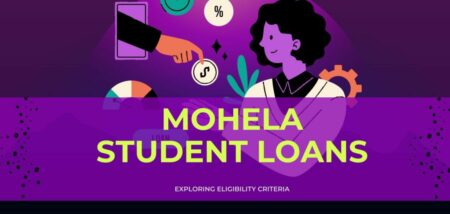Handbrake is my go-to video compression tool, but there are many times when I do not have access to my system and need a run-and-gun online video compression app. A quick Google search brings up many online video compressors, but often they are paid or have a watermark. So in this article, here are some incredible and decent online video compressors without a watermark. Without further ado, let’s check them out.
Before we Begin
If you’ve a YouTube channel, a smart option would be to upload your video to YouTube & download it from the creator studio. YouTube features a good compression algorithm and can drastically reduce the file size from a few GB to hundreds of MB.
The merely issue with this method is that if you upload a 4K or 1080p video, YouTube allows you to download it back in 720p. Hence, to overcome this obstacle, you’ve to use a 3rd party tool like a 4K downloader to download your videos in full resolution. 4K downloader can even compress your videos without much loss in quality. In our usage, it turned 1 GB file to about 30-40 MB.
Top Online Video Compressor without Watermark
1. WhatsApp
Before we head over to any other web app to compress files, you can do it directly on your smartphone. The easy and fastest way to compress a video without much hassle is to send it through WhatsApp. Now, here is the trick.
WhatsApp enables you to create a group with just one user or yourself as the participant. I often use this group feature to send files to & fro from my laptop to phone. Plus you can use this same trick to compress videos by using WhatsApp and send it to yourself.
WhatsApp does significant compression with video files, but there are two limitations. The maximum file duration is only 03:08 mins, & the file size is 100 MB.
More extensive videos do not show up in WhatsApp since they are longer than 3 mins. So to cut and send them, head over to the Gallery then share it through the Android share menu.
Pros:
The massive amount of compression
No watermark and free
Cons:
Huge loss in quality
Maximum video duration of 3 mins
2. EZGif
The issue with the first method is the 03:08 time limit. Thus, to overcome that, we can use EZGif. The top thing about the web app is no watermark and utmost control in optimization settings. EZGif does not have a dedicated video compressor.
Although, you can use the Video Resize segment to do the online video compression. Just keep the resize dimension identical to your source video & “H.264/aac” as Output format and encoding. It does a relatively good job of compressing the video to about half the size.
Moreover, EZGif also has an online editor that enables you crop, resize, trim, and even speed up videos. The merely caveat with EZGif is that the maximum video upload size is 100 MB.
Pros:
No Watermark and full-size export
Supports video formats like MP4, WebM, MOV, FLV, etc
Ample video editing options
Cons:
Maximum video upload limit is 100 MB
HTTP connection
Visit: EZGif Video Resizer
3. YouCompress
If you want a better compression with a noticeable loss in quality, YouCompress is the right place. You upload your video file, & YouCompress does the rest of the calculation for you. In the end, it will show you the export video file size, and then you can choose to download it. Besides that, there are absolutely zero customizations, and it’s the epitome of 1-click video compression.
YouCompress did not work with the “M4V” file that I compressed with other web apps.
Pros:
1-click automated compression
Cons:
Does not work with M4V files
No H.265 compression
Visit: YouCompress
4. KeepVid
The issue with the above-mentioned video compressors is the file size. If you shoot RAW or in 4k, the file sizes are huge. Media.io is the best online file compressor by Wondershare with no file size limit. Like YouCompress, the web app does not let you modify the compression settings. You upload your clip, and it offers you three options. The 1st one enables you to decide the export resolution.
My most-liked one is the second option, which tells you the export file and compression percentage upfront. It’s great to see the output file size even before hitting the compress button. With other websites, the compressed file size is mostly a surprise until the compression completes.
Media.io has a dedicated desktop app. You should go ahead & download it if you regularly compress videos and need batch video compression.
Pros:
One-click file compress
No limit on file size
Shows compressed file size upfront before compression.
Cons:
Not much customization
Visit: Media.IO
ALSO SEE:
Cloud Storage Alternatives to Google Drive
5. FreeConvert
FreeConvert, as the name suggests, is a top free conversion tool for any media file. Unlike YouCompress & Media.IO, it enables you to choose the video output format, type of compression, which is new. So, you can decide what sort of compression you want.
It can be compression by video quality, video size, or bitrate. The prime option is targetted towards reducing file size whereas the rest of the two are for video quality compression.
Furthermore, if you find the file size compression to be low, it has a slider to further lessen or reduce the target file size by aggressively compressing it.
Pros:
Option to select the video output format
Option to choose the compression type
Customizable compression speed and quality
H.265 supported
Cons:
None
Visit: FreeConvert
6. AConvert
AConvert is not precisely a video compressor but a video converter. Although, it’s a lifesaver if you’re struggling with Internet connectivity. In my case, when I’ve to review video files uploaded to Google Drive from a low-internet zone (hey, WFH), I usually use AConvert. It can right away fetch your file from Google Drive or Dropbox, convert it to smaller file sizes by changing the resolution, and downloading them.
So, I convert a 4k video on Google Drive to 480p & download it through AConvert. It uses fewer data and offers a faster download speed.
Moreover, it provides an extensive range of file export options & compression options.
Pros:
Capability to fetch and upload files from HTTP server, Google Drive or Dropbox
Batch video file compression
Lots of video export formats
Cons:
Need to change options to compress video manually
Max file size limit is 200 MB
Visit : AConvert
Compression Results
To have a better idea about these web apps’ compression, I compared them with a single video file. All the compression options are kept default, to avoid discrepancies.
| Application | Original File Size | Compressed File Size |
| 98.2 MB | 17 MB | |
| EZGif | 98.2 MB | 32.3 MB |
| YouCompress | 90.65 MB | 20.34 MB |
| FreeConvert | 98.2 MB | 56.12 MB |
| Media.IO | 98.2 MB | 28.11 MB |
| AConvert | 98.2 MB | 60.2 MB |
Final Words
Well, I mostly use Media.IO for compressing videos online due to the significantly smaller file size & noticeable less degradation in video quality. In case I’ve to fetch a file from Google Drive, I resort to AConvert. Depending on your use case, there are ample options on this list. For more issues or questions, let me know in the comment section below.