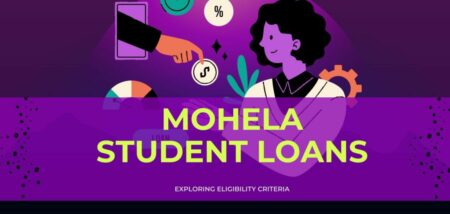Roblox is a popular gaming and online platform that is used by millions of people around the world. Roblox attracts gamers of all ages with its diverse selection of games. If you’ve been tempted to play Roblox at least once, I’m here to tell you that you should. However, before we can start playing the popular Roblox games, we’ll need an account that grants us access. If you’re not sure how to make one, I’m here to help. So keep reading as I show you how to make a Roblox account and log in to enjoy this platform.
How to Make a New Roblox Account for Login
While I’ll go over how to create a login account, I’ll also show you how to unlock a locked account. If you’d rather skip ahead, you can do so using the table below.
How to Register for a Roblox Account
Creating a Roblox account is as simple as creating an account on any other platform. Because Roblox requires a user login before you can access it, you will need an account regardless of your purpose. Follow the steps below to learn how to create a Roblox account and log in.
1. Click the link to go to the Sign-Up Page. You will now see a table in front of you.
2. Enter the required information, such as your date of birth, username, and password.
3. Once you’ve finished filling out the form, click the “Sign Up” button to complete the process.
4. That’s all there is to it! You will now be on the main screen, where you can explore and play the games available.
As you can see, you don’t even need an email address to start using a Roblox login. If you’d rather use your cell phone number to sign up, skip to the next section.
How to Register for Roblox Login via Mobile
Making a Roblox account on your mobile device is just as simple as it is on a computer. While I’ll be using an iPhone for this, the steps are the same for Android and iOS. To do so, follow the steps below:
1. Get Roblox from the App Store or the Google Play Store.
2. When you open the app, you will be given the option to “Sign Up” or “Log In.” If you previously created an account using the section above, then click the login button. Otherwise, select the “Sign Up” option.
3. Just like on a PC, enter the information requested by the app and then click the “Sign Up” button to finish the process.
4. After that, you’ll be taken to the main screen, where you can enjoy Roblox and all of its games.
That’s how simple it is on mobile. While an email address is not required to sign up for Roblox, it is recommended. In this manner, you will be able to regain access to your Roblox login account in the event that you forget your password or something else goes wrong. Let’s look at adding a recovery email address to your Roblox account.
Create a Roblox Account Recovery Email Address
Your Roblox login account, like any other, requires a recovery e-mail in order to reset your password if you are locked out. Whether you are a new or returning user, make sure to add a recovery e-mail to your account for security. To do so, follow the steps below:
1. Once logged in, click the Settings cog in the upper right corner, followed by Settings on your computer, to access the account’s settings.
2. Under Account Info, you’ll see a warning sign next to the option to Add an Email. To proceed, select the “Add Email” option.
3. Enter the email address you want to use as a recovery in the box that appears. After that, click the “Add Email” button.
4. A confirmation message stating that a verification email has been sent will now appear.
All that remains is for you to go to the email account you entered and click the verification link to complete the recovery process. When you do, you will see the message below. You also get a free hat, which you can access by clicking the View Item button. Your account is now secure, and you can log out of Roblox at any time.
Reset Roblox Login Password
It is always possible to forget your passwords, regardless of the account. Don’t be concerned if you find yourself locked out of your Roblox account. We can easily change the password and log in again if you followed the instructions above and added a recovery email. To do so, follow the steps below:
1. Go to this page. Depending on whether you’ve forgotten your username or password, select the appropriate tab.
2. Fill in your email address and click the Submit button.
3. A pop-up will now appear confirming that a verification email has been sent. Simply open your email inbox and click the verification link. After that, you’ll be taken to the password reset screen.
4. To finish, enter your new password and click the Submit button.
So there you have it! You can now access your Roblox account with your new password. Remember to write down your new password and don’t share it with anyone! You can easily manage all of your passwords by using a password manager.
FAQS
Is Roblox suitable for a 7-year-old?
Is Roblox content appropriate for all ages? Roblox, which is available on smartphones, tablets, desktop computers, the Xbox One, and some VR headsets, has an ESRB rating of E10+ for Everyone 10 and up for Fantasy Violence, which means that most kids should be able to play it.
Is it better to play Roblox or Minecraft?
Roblox, in particular, is designed for this purpose. However, we believe that the programming language used and the interface are not ideal for children learning to code or developing their skills. When it comes to mods, Minecraft is unrivalled, especially for younger players.