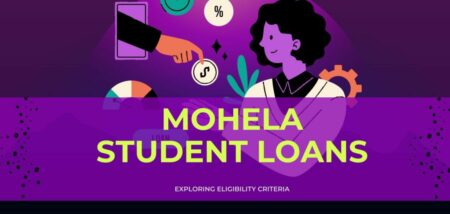As we already know, Instagram is among the most leading and famous social media platforms nowadays, and unsurprisingly, it is owned by Facebook. It has established itself for several years as the go-to app to capture, edit, and share photos, videos, and messages with family, friends, business associates, and even clients.
Moreover, given its setup from the get-go, Instagram is home to some of the most beautiful artistic content on any social media platform. Still, considering that it does not have a built-in download feature for media like its counterparts, Twitter, and Facebook, it doesn’t have a built-in download feature content. My 3rd entry in the series of video downloaders for social media platforms, & my preferred tool is DownloadGram.
Download Videos from Instagram by Using DownloadGram
DownloadGram is the best, straight-to-the-point website with which you can download Instagram videos in as few as two steps once you have got the link to the file you want to download. Also, no credit card required.
Here are the easy steps involved:
1. At first, open Instagram in the phone app or web browser.
2. Now copy to URL of the media content you wish to download.
3. Afterward, paste the link in the URL field on DownloadGram and tap “Download.“
4. Once the download link is ready, then tap on “Download Video.”
That’s all!
The video will now go straight to your default downloads folder, where you can navigate to from your browser by jointly pressing Shift + Command + J on a Mac, CTRL + J on Windows or Linux. And if you’re using a mobile phone, then navigate to your downloads folder.
With DownloadGram, you can even download HD photos and IGTV content from Instagram reliably and efficiently, no long talk needed. Other notable mentions include DownloadInstagramVideos & Instaoffline, and the steps are indeed quite identical.
ALSO SEE:
Final Words
Dear Readers, with this, you now know how to download videos from Twitter, Facebook, & Instagram easily. Did you know other more ways to download video content from the Internet? Then also let us know in the comments section. Sharing is Caring!