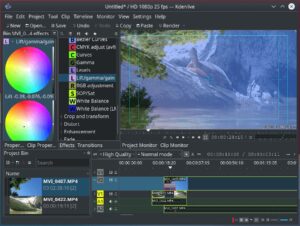Video editing, especially in professional projects, is usually time-consuming, resource-hungry, and skill-dependent. Those features can be less or more daunting if one does not have the appropriate editing software. Given the sheer number of video editing apps out there, it’s easy to see why choosing a perfect option is difficult.
Today’s post is a compilation of video editing software for Mac users suitable for different project types ranging from beginner to professional. Some of them aim for newbies for typical operations like trimming, playback management, & screen filtering, etc.
Moreover, others are more advanced with multiple monitor support, animations, advanced color grading, and audio mixing. And what’s common to all of them is that they are free.
1. iMovie
iMovie is the free linear video editing app available for all macOS & iOS users. It is designed for quickly creating videos by using a simplified timeline editor.
It is optimized for green screen & 4k video compositing. It offers features like motion graphics, e.g., travels maps and 3D globes, motion effects, animated drop zones for Hollywood-style trailers, etc.
Feature Highlights
Linear video editing
Drag & drop
Motion graphics
Trailer templates
Audio & video effects
4k export to Vimeo and YouTube
2. DaVinci Resolve
DaVinci Resolve is the best advanced cross-platform video editor that combines 8K editing, color correction, visual effects, and audio post-production into a single UI for collaboration between professional editors, VFX artists, sound designers, colorists, etc.
Feature Highlights
Dual timeline
Source tape
Dedicated trim interface
Intelligent edit modes with improved trackers
Speed warp retiming & facial recognition
Radio-style audio scrubbing
Auto color balance and matching, GPU accelerated scopes, curves with histograms
3. Shotcut
Shotcut is a free & open-source cross-platform software for native video editing with support for several video and audio formats and a massive variety of keyboard shortcuts for easily manipulating media content.
Feature Highlights
Audio and webcam capture
Frame-accurate seeking for several formats
Network stream playback
Tone generator, support for video compositing across video tracks, JACK transport sync
Video scopes
Clip reversal
4. Blender
Blender is open-source, free software for 3D modeling and video editing. It has an extensive toolset for retopology, sculpting, modeling, animation pipeline & rigging, 2D concept designing, motion tracking, masking, compositing, etc.
Feature highlights
Free and open-source
Animation & rigging
Rendering
VFX
Scripting
Video editing
Sculpting
Simulation
Pipeline
5. Lightwork
Lightwork is a professional non-linear editing software for editing & mastering videos in various formats. It is designed for beginners to quickly get up and running with it while housing some of the features offered by expensive video editing software like Final Cut Pro.
Feature Highlights
Simple and intuitive UI
Timeline editing and trimming
Audio & video FX presets
Royalty-free audio and video content
Lo-Res Proxy workflows for 4K
Export videos for Vimeo, YouTube, SD/HD, up to 4K
6. HitFilm Express
HitFilm Express features professional-grade VFX tools & video editing options for manipulating videos, creating movies, or gaming videos. Besides, it is specially designed to be used by beginners and video editors without a budget.
Feature Highlights
Unlimited tracks & transitions
410+ effects and presets
2D and 3D compositing
Mask editing and rendering
Adaptive trimmer
Intelligent search
Picture in picture
3D camera projection
7. KdenLive
KdenLive is a Qt & KDE framework-powered video editing software designed to offer a free solution for basic & professional video editing projects. It boasts a robust feature set that enables users to create professional-grade video projects.
Feature Highlights
Free and open-source
Multi-track video editing
Configurable user interface and shortcuts
Audio & video scopes
2D titler
Proxy editing
Keyframeable effects
Automatic backup
8. HyperEngine AV
HyperEngine AV is an award-winning video editing app that enables users to capture, edit, arrange, and process video, audio, & text in a trackless, free-form document to create movies and slideshows.
Feature Highlights
Free & open-source
Non-linear video editing
Realtime video processing
Still-capture video editing
9. Openshot
Openshot is a free & open-source video editor built to provide users with an accessible application that supports several formats, unlimited audio & video tracks, animation keyframes, etc.
Feature Highlights
Powerful curve-based keyframe animations
Cross-platform video editing
Unlimited tracks/layers
3D animated titles and effects
Video transitions
Frame accuracy
Audio mixing and editing
10. Avidemux
Avidemux is a straightforward video editor designed for simple cutting, filtering, and encoding tasks with support for ample file types, including DVD compatible MPEG files, AVI, MP4, ASF, and other codecs.
Feature Highlights
Free and open-source
Simple user interface
Colour filters
Customizable options for output, display, audio, hardware acceleration, threading, etc.
Video filter manager
Now that you know the best and unique options available for your macOS setup, pick the ones that best suit or appeal to you and dig more into their feature list to conclude which of them is perfect for your video project.
So, are there other free video editing software for Mac users you’ll like to see added to the list? Let us know in the below comments section.